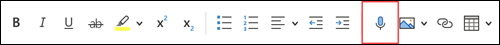Technology ...
is deeply woven into our daily lives—shaping how we live, learn, work, and connect. It has made our world more efficient, more connected, and in many ways, more accessible. For many, life without access to technology would be incredibly difficult. From communication and education to health, travel, and entertainment, technology touches nearly every part of modern life.
What’s most exciting is when technology is created and used for good—helping to solve real-world challenges and making life easier, more meaningful, and more enjoyable for everyone.

How Can Technology Enhance your Learning Experience?
Assistive Technology is the answer!
According to Understood.org, assistive technology refers to "any device, software, or equipment that helps people work around challenges."
By this definition, everyday tools like laptops, smartphones, tablets, and iPads can all be considered assistive technologies. These devices often come equipped with built-in accessibility features and apps that support learning—making education more inclusive, flexible, and effective.
Features such as text-to-speech, speech-to-text, digital notetaking, and time management tools can significantly enhance how students read, write, organize, and stay on track with their academic goals.
This webpage is here to help you explore and make the most of the built-in accessibility tools on your devices—specifically in the areas of Reading, Writing, Notetaking, and Time Management—to support and enhance your learning experience!
Assistive Technology * * * * * * * * * * * * * * * * * * * * * * * * * * * * * *
Support for Reading
Text-to-Speech (TTS)
Text-to-Speech (TTS) is an assistive technology feature that converts written text into spoken words—allowing you to listen to digital content instead of reading it on screen. This tool can be especially helpful for students who experience challenges with reading, comprehension, retention, or maintaining focus.
Many devices come with built-in TTS tools that are easy to use and highly effective. Here are a few commonly used options available on most smartphones, tablets, and computers:
FREE Office 365 Account for VCCCD students

Speech-to-Text
Writing with Your Voice
Speech-to-Text (also known as voice-to-text, dictation, or speech recognition) is a tool that converts spoken words into written text. In other words, you speak—your device types. This can be a powerful alternative to typing or handwriting, especially for students who may:
-
struggle with spelling (speak the word and see how it’s spelled)
-
think faster than they can write or type
-
have mobility or physical challenges that affect writing
Speech-to-Text tools are built into most devices and can enhance your writing process—especially if speaking your thoughts and ideas is easier and faster than typing. However, they’re not perfect. Background noise, speaking speed, and pronunciation can all affect accuracy. While you may need to make a few minor edits, Speech-to-Text remains a powerful tool that can save time, reduce frustration, and even make writing a more enjoyable task.
Strategies for College (Linda O'Brien)
Notetaking
Developing an effective notetaking process is a valuable skill for college students. Whether you’re taking notes during lectures or while reading your course materials, notetaking involves organizing information in a way that makes it easier to understand, study, and retain.
Notetaking is a skill that takes practice and exploration. There are many methods to try, such as the Outline Method, SQ4R, Cornell Method, Mapping Method, and more. You may find that different courses benefit from different approaches—for example, notes for a math class may look very different from notes for a history class. And that’s ok! The goal is to develop a notetaking style that works for you—one that helps you identify key concepts, main ideas, and supporting details, and organizes information in a way that boosts your comprehension and memory.
Below are some resources to help you build and refine your notetaking skills:
Technology-supported note-taking: Jamworks
Are you approved for technology supported notetaking accommodation? ACCESS is piloting a new and exciting technology-supported notetaking option in 2025: Jamworks
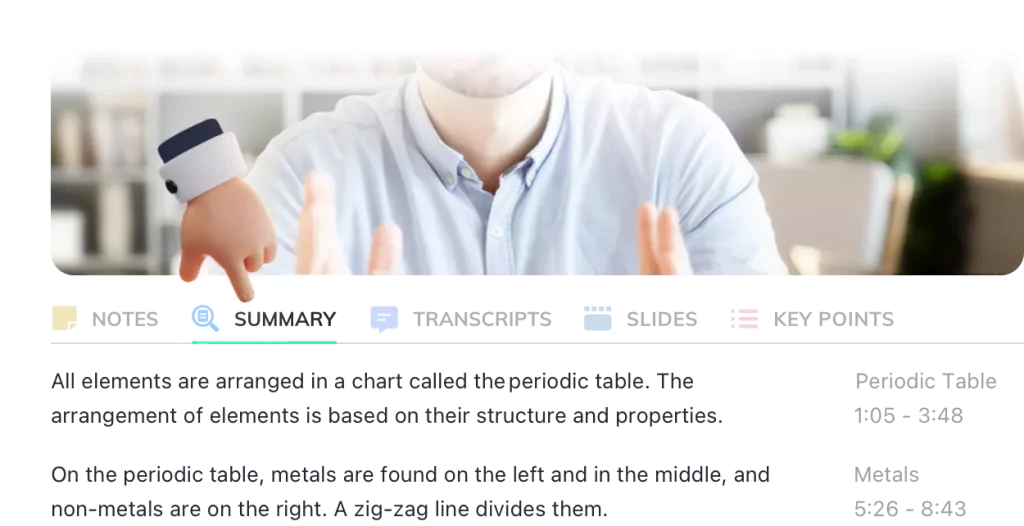
Reusable Notebook for taking notes
Time Management
A Key Skill for College Success
As a college student, mastering time management is essential. According to MindTools, “Time management is the process of organizing and planning how to divide your time between different activities. Get it right, and you'll work smarter—not harder—to accomplish more in less time, even when deadlines are tight and pressure is high.”



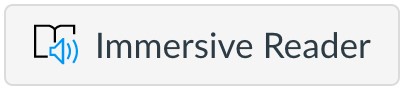


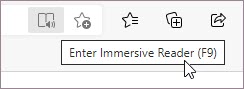



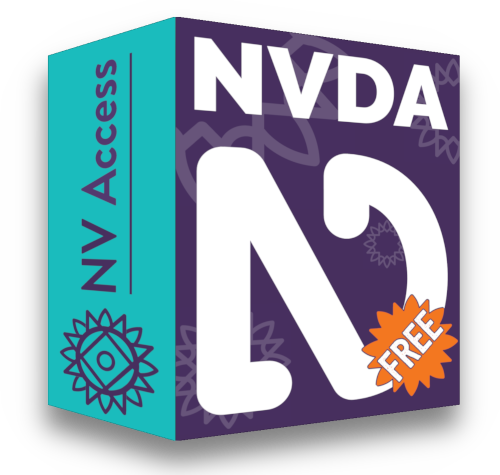
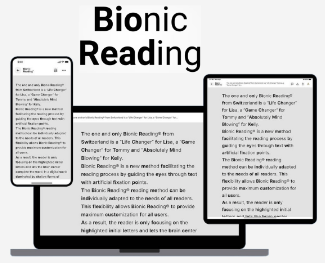
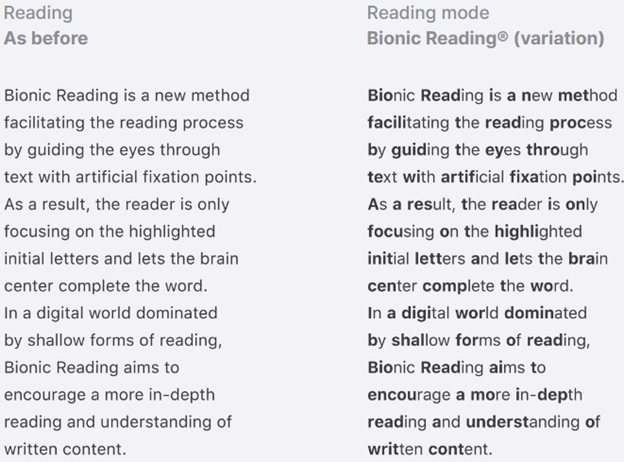

 while signed into Microsoft 365 on a mic-enabled device.
while signed into Microsoft 365 on a mic-enabled device.